Redsquid’s Favourite Online Collaboration Tools
The key component to any great team is the ability to work together; which is not only determined by people-skills and good communication, but also by the tools they have at their disposal. Even smaller businesses will have their employees separated by distance and duties, which obviously makes working together difficult.
Online collaboration tools are designed to help employees together more efficiently, and if you’re unsure of where to start, you’ve come to the right place.
Collaboration tools have become popular among businesses both large and small; one study found that 77% of decision makers are using collaboration tools in their work, and that 82% of businesses already using collaboration tools, want to continue using them even more.
With the collaboration market currently booming and so many tools to choose from, it can be a little intimidating to start considering investing. That’s why we’ve compiled a varied selection of online collaboration tools, each designed to provide a different kind of collaborative environment. Obviously, there’s more available than what’s listed below, but these are each considered market leaders for a reason and are wholly recommended by us.
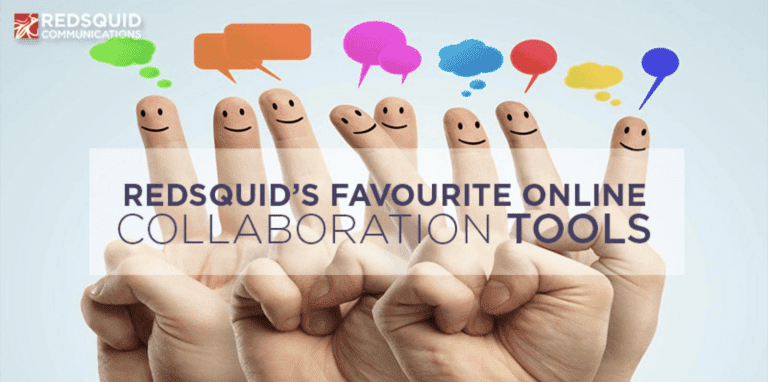
Video Conferencing: Skype for Business
Now that VoIP (Voice over Internet Protocol) is becoming more commonplace, using the internet to make video calls is now more affordable and more advantageous than previous methods.
Skype for Business is Microsoft’s answer to professional video conferencing. Skype for Business turns an already popular video calling software (Skype), into something more suited to employee collaboration. Other video calling software might be out there, but none provide the extensive integration that Skype for Business does.
The clear collaborative advantage that video conferencing provides, is allowing employees to engage in communication, regardless of distance, but it’s Skype for Business’s unique integration and productivity features that put it above the rest.
Its connection to Microsoft means that it works alongside other programs such as Outlook and Word; allowing employees to set up Skype meetings over Outlook or share Word documents within their call. This makes Skype for Business very attractive to companies who do already use this software. Skype for Business also provides an instant messaging platform, for quick and easy communication, as well as an intelligent Presence feature designed to ensure that you never miss any conversation. The service also provides both screen-sharing and can a Skype for Business app for mobile calls.
Data Sharing: PipeDrive
CRM (Customer Relationship Management) systems are intuitive databases designed to collect and store information about a company’s customers. Having a CRM system in place, means that a business has ready-access to essential information about their current, and potentially future, customers.
CRM systems are often designed to connect entire businesses or individual departments, meaning that any information stored is shared among employees. This makes for a powerful collaboration tool, allowing for employees to seamlessly collect and share data.
PipeDrive is a CRM primarily designed to support sales teams; it focuses on closing deals and enhancing customer interactions. Its features include visible feedback of ongoing sales, the ability to set notifications for important events and integration with email systems.
What makes PipeDrive work well as a collaboration tool, is how it provides employees with an accessible and sharable perspective of their progress; allowing for team members to easily understand where they’re at and where they need to be.
Intranet: MyHub
Good collaboration also requires having a good company culture; staff need to be willing to work together, for results to be successful. Developing a healthy company culture needs many things, but having a way for employees to collectively communicate with each other helps.
An intranet is an interactive network designed to allow employees to connect
within an organisation. It often takes the form of an interactive internet homepage, displaying information about things like upcoming company events, or announcements. An intranet can be used to form the basis of a company’s culture, representing their identity and community.
MyHub is an intranet service designed to provide the tools needed to create a company intranet. What makes MyHub such an attractive intranet builder is how easy it is to understand and use; it’s intended for employees who don’t want to waste time with complicated systems, but want to make something reflective of their company. The ease of use and intuitive admin system is what makes MyHub such a popular choice.
Business Social Media: Yammer
Social media may often be dismissed as a hindrance to business, as opposed to a help. But in the right circumstances, it can often be a very useful online collaboration tool. As with an intranet system, business social media can be used to develop a company culture, albeit, in a more direct way. Rather than an admin creating content to share among employees, business social media can provide a platform for employees to interact more dynamically with each other. This can create more meaningful bonds between employees, and thus encourage them to work better together.
Yammer is a business social media platform, designed to provide an environment for employees to discuss tasks and projects in a casual manner. Yammer provides employees with an approachable chat function, allowing staff members to easily start and build conversations.
What makes Yammer unique, is how it integrates with Microsoft software; such as Word and Skype for Business. This means that moving onto other forms of communication, like video conferencing and email, is simple, and that sharing word or excel documents is easy.
Project Management: Asana
Collectively managing projects requires good organisation, which can be difficult to achieve when working with multiple people. Knowing what needs to be done and who’s doing what, is essential to completing projects on time and up to a high standard.
A project management tool provides employees with a platform for them to assign and discuss tasks, either collectively or individually.
Asana is a project management service designed to give employees an accessible platform, that provides various tools to help organise tasks. Asana’s popularity comes from its simple interface, free-to-use features and network building tools.
It’s easy to assign tasks to different employees, as you’re able to create and access different department networks. Tasks can be altered and switched on the fly, with the ability to attach relevant files and links. Reminders and updates can be set to send to email accounts; meaning that progress can be tracked and staff kept organised.
Collaboration Software: Office 365
Using collaborative software makes creating files and documents as a team much easier, as it provides better ways to collectively share and access documents and files.
Microsoft’s Office 365 suite is a collection of collaborative software designed to be easily accessed and shared between employees. Classic file creation software such as Word and Excel, can be saved via Microsoft’s OneDrive cloud storage. This means that not only can it be accessed from multiple devices, but also by multiple users as well. Therefore, employees can easily access and edit documents, regardless of where they are.
Office 365 is also useful because it integrates with Microsoft’s other programs and services; such as Skype for Business and Outlook, allowing employees to easily share their documents and files in other ways as well. It’s a collaboration tool that utilises cloud storage and communication software.
This guide should provide a good insight into the various online collaboration tools currently available, but there are still plenty of other tools out there, if you’re not convinced by our selection.
For more recommendations or advice for improving business collaboration, take a look at some of our other blogs.
Want to share it with your friends?
